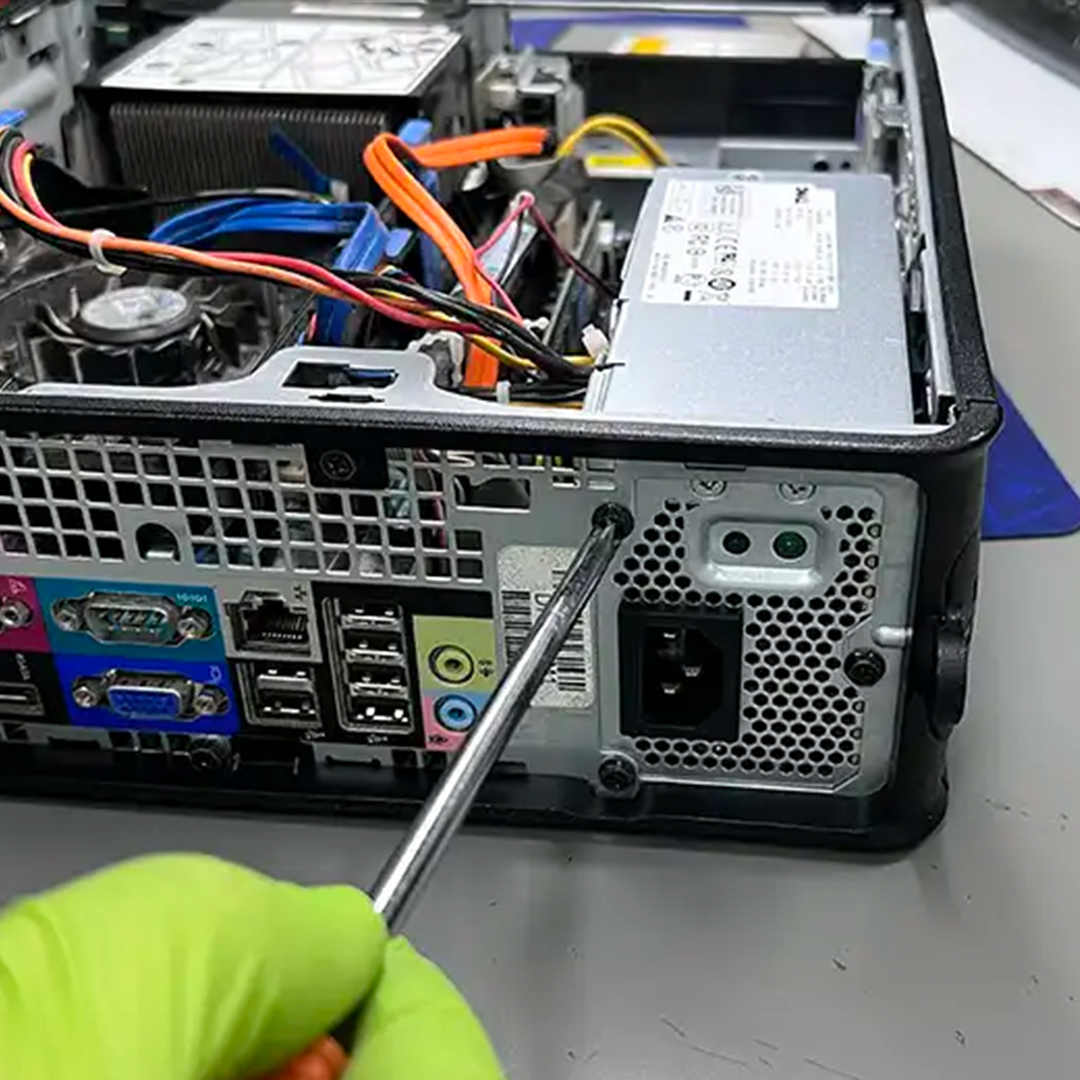Desktop Maintenance: Keep Your PC Running Smoothly
We all know that over time, our desktops can start to slow down, freeze, or even crash. But don't worry, regular maintenance can help keep your PC running like new.
Why is desktop maintenance important?
- Improved performance: Dust and dirt can accumulate inside your computer, affecting cooling and causing slowdowns.
- Repairing issues: If your PC is experiencing blue screens or sudden shutdowns, maintenance can identify and fix the problem.
- Data protection: Regular maintenance can help detect hard drive issues and prevent data loss.
- Security: Keeping your operating system and software up-to-date protects against viruses and vulnerabilities.
What does desktop maintenance involve?
- Cleaning: Removing dust and debris from both the inside and outside of your computer.
- Hardware inspection: Checking all components to ensure they are functioning correctly.
- Repairing faults: Fixing any hardware or software issues.
- Software updates: Updating your operating system, drivers, and utilities.
- Installing security software: Installing antivirus and firewall programs.
When should you maintain your desktop?
- If you notice a decrease in performance.
- If your computer frequently freezes or crashes.
- If your computer is making unusual noises.
- If your computer is overheating.
- Every 6-12 months.
Tips for maintaining your desktop:
- Clean regularly: Use compressed air to clean vents and other hard-to-reach areas.
- Avoid dusty environments.
- Protect your computer from spills.
- Keep your software updated.
- Use antivirus software.
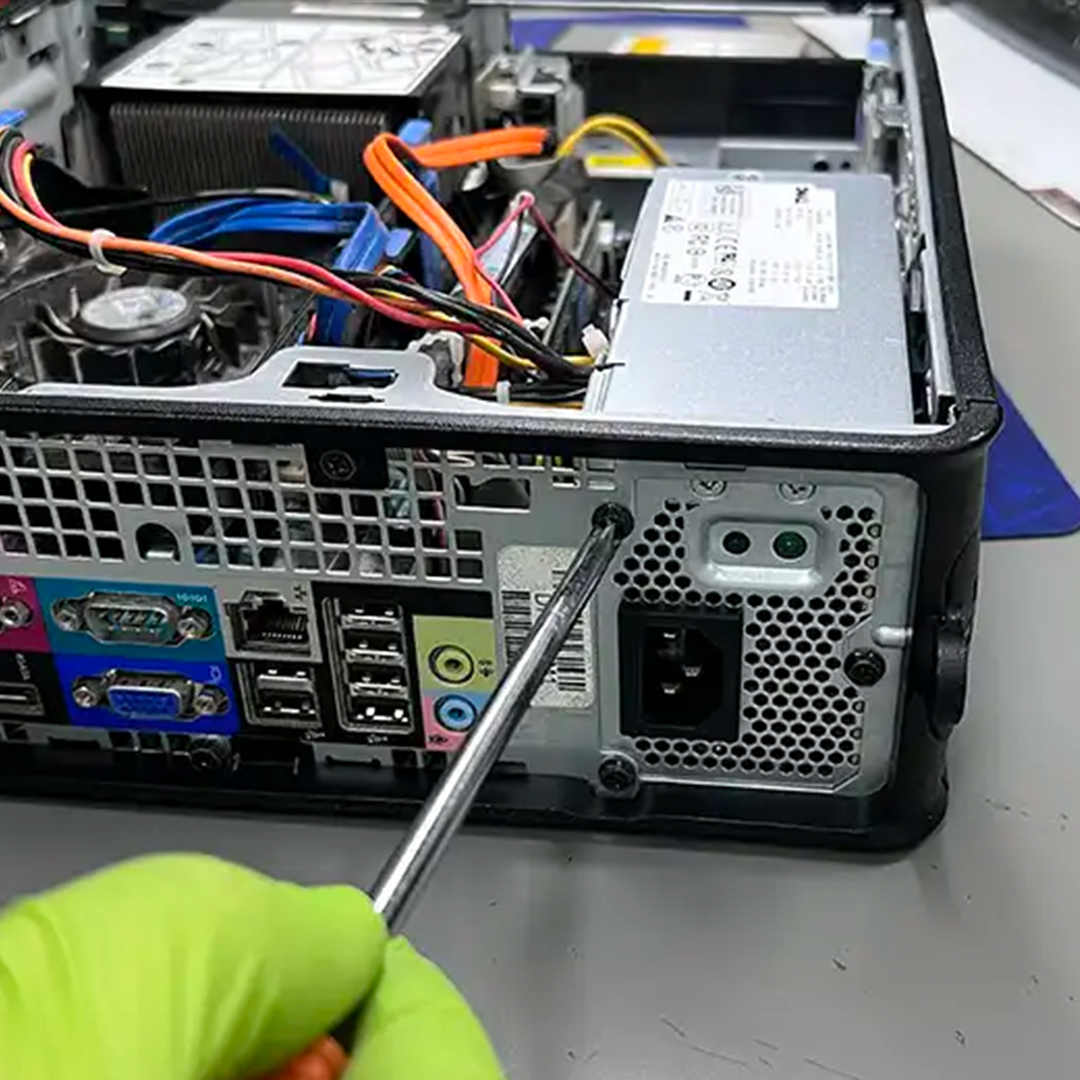
In conclusion, desktop maintenance is essential for keeping your computer running smoothly and preventing costly repairs. If you're not comfortable performing maintenance yourself, consult a professional technician